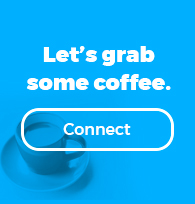I read a ton of blog posts and online articles. So much so that any time I see an article or blog post referred by a friend or colleague on Twitter or Facebook I will at least pop it open to see what all the hubbub is about.
Reading these posts can be fantastic for learning and keeping up in the fast-moving world of marketing and business communication. But there’s a downside:
These articles become as a huge interruption to my workflow.
Not only do I get stuck reading the article, I find myself digesting it, thinking critically about it, and deciding whether to comment or re-post it. So maybe 15 minutes are lost? Maybe more?
And that doesn’t count all the ads flying around on so many of these news sites—so annoying and distracting.
(And let’s not even talk about all those interesting links in the article. We’ve all been there—reading one article one minute and finding ourselves 20 minutes later at the end of a long digital rabbit trail of articles, blog posts, and wikipedia entries.)
I can’t have this. I’ve got work to do!
Great creative design require focus and flow—getting in to a groove. And anything that interrupts that flow can sever the connections I’m building in my head, on paper, and on my computer as I design. And connections are the lifeblood of my creative ideas.
So what’s this poor knowledge-seeker to do? Along comes Pocket to save the day.
Pocket is a simple online website that allows you to save webpages to your Pocket account for reading later.
And the reading experience is great:
When you read articles on Pocket, it reformats them for a more focused reading experience. It strips out all the extraneous design of the site and focuses just on the content and main images. So no more ads, distracting navigation bar, logos, annoying backgrounds, or lame comments. (You can always switch an article to the regular view too.)
Plus, when you’re done reading an article you can mark it as “done.” This removes it from your main list of new articles but keeps it forever in the “archive” so you can find it again. For example this has been helpful for when I want to source other branding articles for a new blog post for Resound Creative’s Remarkablog.
There’s a whole slew of other features that I’ve found helpful:
- Pocket has a simple Google Chrome and Firefox extension. So with one click I can add any page that I’m on to my reading queue.
- I can access articles in Pocket from pretty much anywhere: there’s the website, an iPhone app, an iPad app, AND a desktop app for my Mac.
- Pocket syncs with Buffer so I can add an article to Resound’s Buffer queue and have it automatically post to our social networks later.
- I use IFTTT.com to take the link to each new article that I add to Pocket and save it to my Pinboard.in account. (That’s where I store all of my many, many, many online bookmarks.)
- Feedly integrates with Pocket too. If I’m in Feedly, checking out all of the blog feeds, I follow, I can save any post to Pocket, right from the Feedly interface. Nifty!